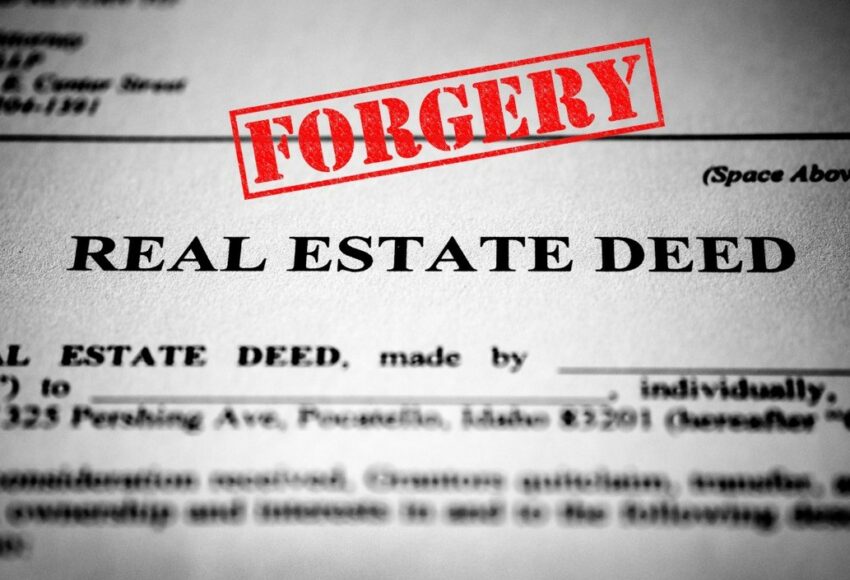- Funds Transfer Pledge: When you secure a new buy-side or sell-side client it is time to have this conversation (and have it again 1-2 weeks prior to closing)….. a Fund Transfer Pledge is a verbal and written disclosure that puts everyone on notice that you will not author, accept, or forward alone any digital communications regarding wire transfer instructions this includes for closings or down payments.“Transfer $100,000 to this account prior to closing… “ is not a conversation to have via email. All communications will take place via telephone or face-to-face. Everyone includes the entire team…buyer, seller, and various partners in the deal e.g. title agent, closing attorney, etc. Digital communications means, no emails, text messages, or faxes. Think as if it is 1980 when it comes to wire transfers.. pick up the telephone. Here is an example. Another good one.
- Set up Multi-Factor Authentication on your email. MFA (multi-factor authentication) or 2FA (two-factor authentication) is the same thing. These are security terms that represent an additional layer of login security for systems with valuable information such as your email. The need for MFA is increasing as cybercriminals become more successful at hacking into email accounts and finding transaction information that they can leverage into stealing your client’s money. Here is post with more details on this super important topic.
- Wi-Fi Connectivity: Connecting to free Wi-Fi hotspots in places like restaurants, airports, and other popular public venues is risky. Bad guys can be “listening” to your data traveling over the open Wi-Fi network to grab something that can lead them into your digital universe. Or worse hackers can plant a keylogger virus on your computer to capture everything you type on your keyboard including your usernames and passwords. The KRACK Attack is just this concern.
- USB Drives: Never leave your thumb drive where a stranger can take it, put some malicious code on it and then return it. Never use a found USB drive. Plugging in a USB drive that contains malicious code could open up your digital universe to bad guys.
- Learn how to ID a fraudulent email: The bad guys have a style of how they author emails. Here is an Example
- Mobile Device Safe Guards: Make sure your smartphone and tablets have a strong password ( and that is NOT 1234).. this will help with peace of mind if you lose it. Also, setup up and practice beforehand how you can remotely locate and erase the data if your device is lost. For the iPhone, this is called “Find My iPhone”. It is one thing to have to buy a new iPhone or iPad, but it is entirely different for a bad guy to have access to all your email and accounts from a mobile device.
- Encrypt Laptop, Desktops and Smart Phones: This one you maybe need a tech to help with. The concept here is to encrypt your device’s hard drive so it is very difficult for the bad guys to read any files from it if they do happen to get inside. Here is a more technical post on Data encryption and other IT-specific things you can set up.